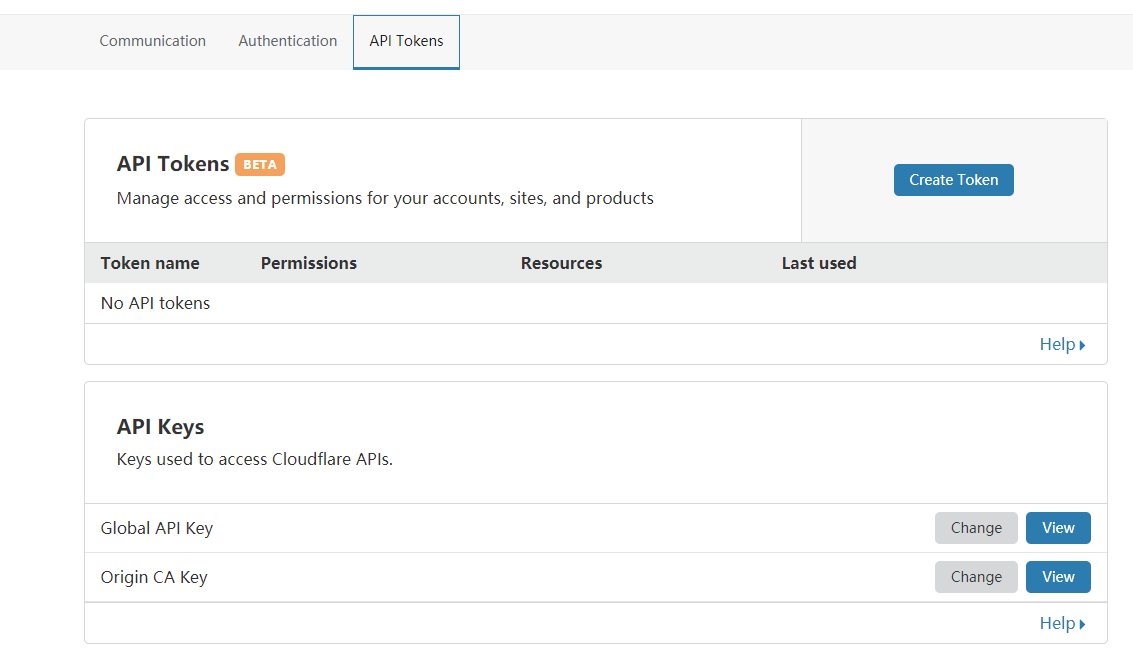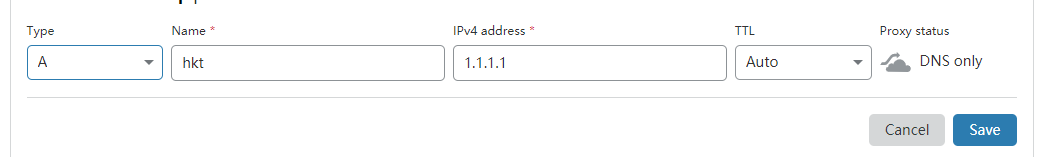把域名接入cloudflare#
打开cloudflare,登陆账号添加网站按照提示操作
获取Global API Key#
访问 https://dash.cloudflare.com/profile在页面下方找到 Global API Key,点击右侧的 View 查看 Key,并保存下来 ,在页面下方找到 Global API Key,点击右侧的 View 查看 Key,并保存下来
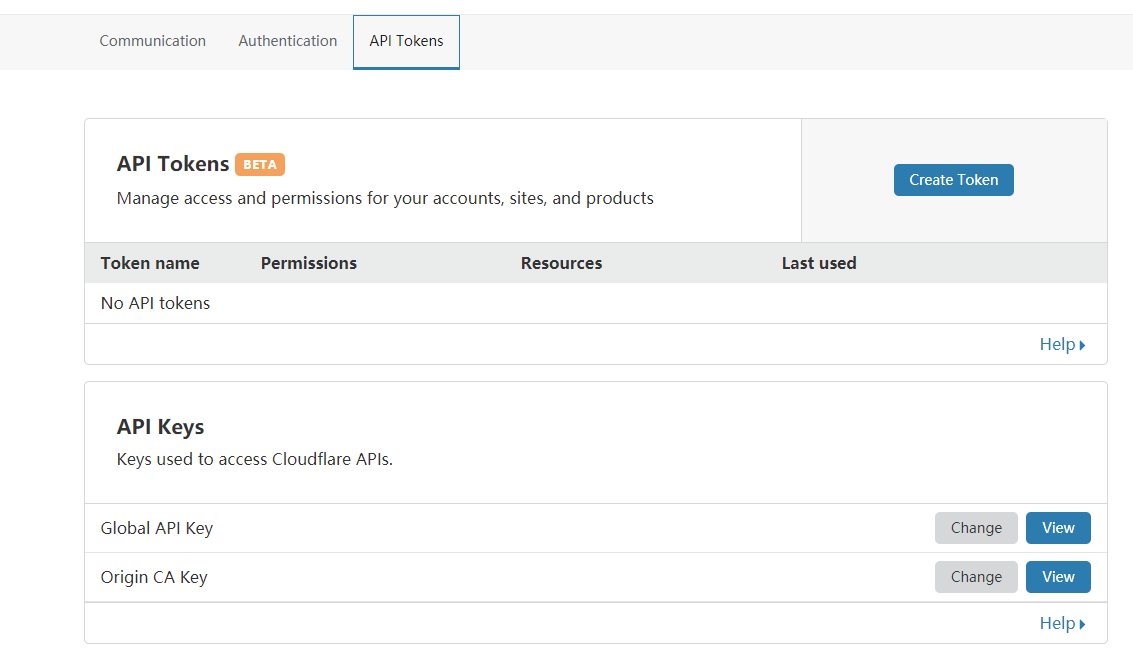
设置用于 DDNS 解析的二级域名,流量不经过CDN(云朵变灰)#
添加一条A记录,例如:hkt.test.com,Proxy status设置成DNS only
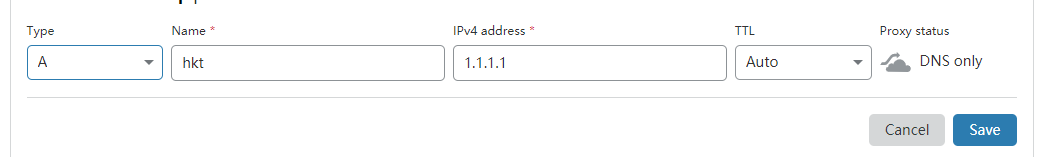
下载 DNNS 脚本#
1
| curl https://raw.githubusercontent.com/aipeach/cloudflare-api-v4-ddns/master/cf-v4-ddns.sh > /root/cf-v4-ddns.sh && chmod +x /root/cf-v4-ddns.sh
|
修改 DDNS 脚本并补充相关信息#
1
2
3
4
5
6
7
8
9
10
11
12
13
14
15
16
17
| nano cf-v4-ddns.sh
\# incorrect api-key results in E_UNAUTH error
\# 填写 Global API Key
CFKEY=888a5db0f8b65da863b74240fea91a7fcbe14
\# Username, eg: user@example.com
\# 填写 CloudFlare 登陆邮箱
CFUSER=zy3147272010@gmail.com
\# Zone name, eg: example.com
\# 填写需要用来 DDNS 的一级域名
CFZONE_NAME=2002645.xyz
\# Hostname to update, eg: homeserver.example.com
\# 填写 DDNS 的二级域名(只需填写前缀)
CFRECORD_NAME=cc
|
设置定时任务#
首次运行脚本,输出内容会显示当前IP,进入cloudflare查看 确保IP已变更为当前IP
设置定时任务
1
2
3
4
5
| crontab -e
*/2 * * * * /root/cf-v4-ddns.sh >/dev/null 2>&1
\# 如果需要日志,替换上一行代码
*/2 * * * * /root/cf-v4-ddns.sh >> /var/log/cf-ddns.log 2>&1
|